HPS: Notes and Attachments
To enter notes, go to the KPIs/Measures:
Click on the notes tab->Post New notes:
Enter the subject select category, enter contents and you can add attachments as well:
Once you have selected the attachment click on upload:
You will see it in Attachments section
After saving you will see it as above.
To find them on the file system, navigate to below
location:
Cheers...
Rahul S.



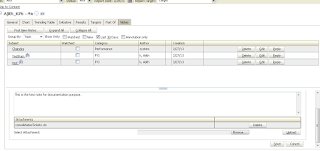




Nice tutorial. The FDMEE tutorial was help ful for me. Keep Sharing Tutorials.
ReplyDelete