Creating a Sample HPCM application
Creating a sample HPCM application is fairly easy, Oracle has provided the complete information on the same. All you need to do is to go to the below location and follow the read-me.
<MIDDLEWARE_HOME>\EPMSystem11R1\products\Profitability\samples\
At above location you can find the metadata, data, rule files etc for both simple and detailed HPCM applications. I have followed the process to create a simple HPCM application and documented it for all of us. Once you will navigate to above location on the server where HPCM is installed you will find the following zips.
All of these zips are important and contains respective information, we need to begin with the EPMA zip. Lets copy the EPMA zip to import_export folder for performing LCM import for out Sample Application.
Once the import is successful you will get the sample application created in the EPMA application library.
Now, lets deploy this application.
After deploying you will be able to see a blank HPCM application in the workspace
Now we need to go to shared services again for importing the metadata for the blank HPCM application which we have just deployed.
After the successful execution of LCM we can see the artifacts created in our BksSP82 application.
Its time for creating Essbase Base and Reporting Application:
After deploying you will get a job id which can be tracked
Once this deployment is finished you will see two Essbase applications created in EAS, now lets unzip the Essbase sample HPCM file and paste it under Essbase application folder
With this you will get sample data files files for loading All data, one for the Base cube and other one for the reporting cube.
Load and verify the data. Once the data is loaded in Essbase you can see below data for Stage Balancing.
Here is your sample HPCM application, happy learning.
Cheers..!!!
Rahul S.
PS: You may get data buffer and member not found error while loading data in the reporting cube, you have to take care of that.






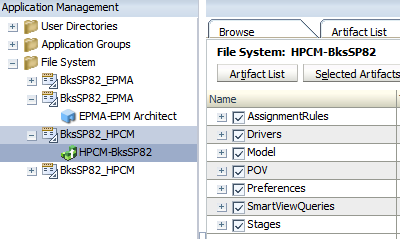













Hi, my apology to sounds newbie, I work mostly on the infrastructure side and only helping a friend to get the sample application working.
ReplyDeleteYou specified an error regarding the data buffer and member not found. I am receiving the same error, I am wondering how you resolved it.
Thanks!
It was long back, honestly I don't remember what the issue and the solution, I have to replicate that. See if this reply from John resolves the issue:
ReplyDeletehttps://community.oracle.com/message/13023724
Hi Sharma,
ReplyDeleteIt was actually my post on the forum, I haven't gotten the chance to try it yet, will try it and let you know.
Thanks