How to Delete all UDAs, Formulas, Aliases, Attribute Association etc. at one go!
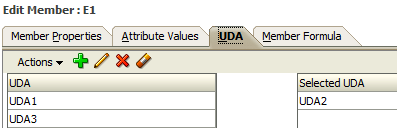
There are times when we need to delete all the Alias, Descriptions, Formulas, UDAs, Smart Lists, or Attribute Binding etc. from an existing planning application. All these requirements are achievable, if you want to do it at once one of the options is: our good old Outline Load utility. In such scenarios "<NONE>" is your best companion! While loading members all we need to do is to add <NONE> in the required column, this will remove all the existing associations and values. Let's take a scenario, as a last minute requirement your client needs cross tab reporting, your solution architect has decided to use Attributes instead of UDAs, as repercussions you need to delete all the UDAs, change all the calcs etc. Now, in order to delete all UDAs you can: 1. Go to each member and delete UDA, 2. Go to relational database and do some unsupported background changes, 3. Use LCM, 4. Use the Outline Load utility, Here, we will be discu...

