How to Delete all UDAs, Formulas, Aliases, Attribute Association etc. at one go!
"<NONE>" is your best companion!
While loading members all we need to do is to add <NONE> in the required column, this will remove all the existing associations and values.
Let's take a scenario, as a last minute requirement your client needs cross tab reporting, your solution architect has decided to use Attributes instead of UDAs, as repercussions you need to delete all the UDAs, change all the calcs etc. Now, in order to delete all UDAs you can:
1. Go to each member and delete UDA,
2. Go to relational database and do some unsupported background changes,
3. Use LCM,
4. Use the Outline Load utility,
Here, we will be discussion last two options. As background preparation, I have created a simple planning application in 11.1.2.3, with a few members in entity dimension. I have added UDA2 and UDA3 to Entity E1 and E2 respectively.
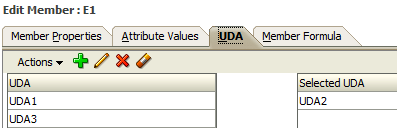
Lets use LCM to remove all the UDAs from Entity Dimension:
1. Take LCM Export of Entity Dimension:
5. Its the time upload this file back to the HSS:
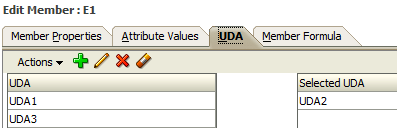
Lets use LCM to remove all the UDAs from Entity Dimension:
1. Take LCM Export of Entity Dimension:
2. Once done, lets download the exported file.
3. If you open archive the entity.csv you will find the following:
4. Now update this archive file with the following, (You can update <NONE> in the UDA column for all the members for which you want to remove UDA):
5. Its the time upload this file back to the HSS:
6. Import the file, by right click and import on the uploaded file, if successful you will get the following message:
7. Its the time to go back in planning application and verify if the UDAs are removed successfully.
Another way is to do the same using outline load utility, upload the members again using <NONE> in the UDA column.
Cheers..!!
Rahul S.








Comments
Post a Comment