BYOCOA Part 2: Enabling Accounts and Drivers Option
If you have landed on this page, you may want to look at this blog post which talks about new features of ePBCS Financial where you can bring in your chart of accounts instead of trying to fit in your chart of accounts with OOB.
Let's start with first option where you have just enabled accounts option:
After enabling above option, you will find following members in Account hierarchy:
If you truly want to use your own set of account, this option is of no major use, because it still creates above accounts. Though you are saving on number of drivers.
If you want to check number of accounts, just for expense it creates 169 compare to 26 when you are not going with out of box accounts at all.
On the positive side, it still creates old hierarchies of drivers, probability of running into issues will be little lower as compared to going without Accounts or Drivers.
Now let's just check drivers and related account option option:
I am going ahead with Compensation and Marking Drivers and Related Accounts option.
After enabling features we will get following set of OOB accounts:
- Add category,
- Add members,
- Add Predefined Member
Let me create one of my own category:
This is how it will be reflected in outline:
Take away from this post:
- Going with just Account option saves you the drivers account members which will not be created out of box, at the same time it creates all hierarchies (Pre Defined Drivers, Drivers on Forms etc.)
- Drivers and Accounts option: This option is pretty much same as traditional Financial model, but gives you a flexibility of use predefined members and hierarchies,
- As its a first release with this big change, Until you tested your current process end to end , I would go with one of these options, as they create all necessary hierarchies and probability of running in issues is comparatively low:
- Pre-Defined Expense Drivers,
- Expense Drivers on Forms,
- Pre-Defined Expense Accounts,
- Total Expenses
- Rahul S.






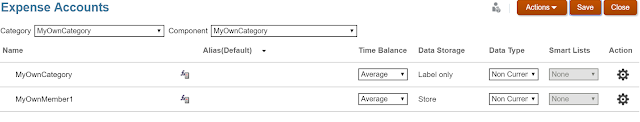



Comments
Post a Comment