PBCS ASO Cubes are not Showing up in On Prem FDMEE
If you are using On Prem FDMEE to connect with PBCS/EPBCS
you may run into the issue where ASO cubes are not showing up in On Prem FDMEE.
In order to solve this issue you have to go to PBCS Data Management
and create a ASO Target Application. Once this application is created, ASO cube
should show up in On Prem FDMEE.
1. Go to Data Management in PBCS
2. Click on Add, select Local
3. Select Essbase from the drop down
4. ASO Cubes will show up with "A" and "A_ " prefix
5. Save the ASO Target Application, you should see it as essbase application
6. Now login to On Prem FDMEE , you should see ASO cube in the list now:
Rahul S.


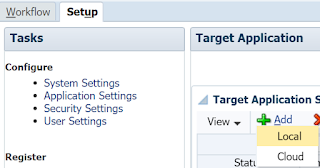

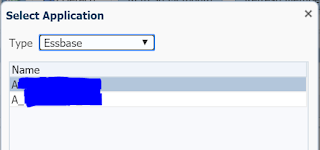



I am truly inspired by this blog! Clear clarification of issues is given on PBCS ASO Cubes are not Showing up in On Prem FDMEE in Hyperion Training
ReplyDelete