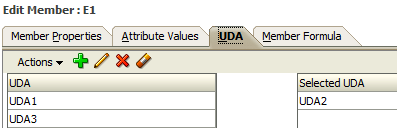Optimizing Report Scripts
Yes, who uses the report scripts now, but sometimes, that is the best option; here I am not going in the debate that which is better Report Scripts, Calc Exports or MDX. This post will only concentrate on what is the best you can do with the report scripts. I myself faced a challenge in which report script was taking a couple hours to export the data, we have to bring it down to the least, here are few observations which I would like to share with all and hope this will save our fellows' time. Following them I was able to cut down the time up to 1/100X: Here are few stages where we can optimize reports: 1. Pre Report Creation Optimization, 2. Formatting Optimization, 3. Member Selection and Grouping Optimization, 4. Report Specific Optimization, Before from the time report is extracted by report extractor and displayed by report viewer, we can do be some updates to the application, this is pre report creations optimization and this will be common for all the...