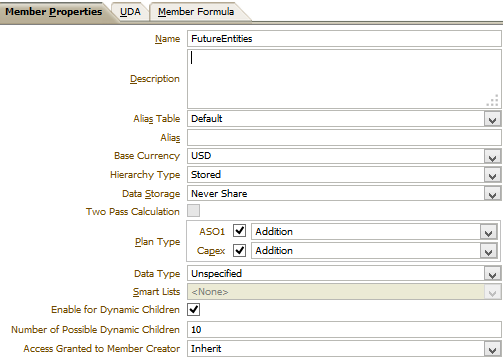Deployment of O2B on weblogic

O2B Deployment on the Oracle Weblogic Application Server: Its just a war file which can be deployed to any application server. Here I will be helping you with the steps to deploy the O2B war to Oracle WLS. I will be deploying this to an up and running EPM environment, to add more fun, will using this on 8300 port. As its going to complement Hyperion Planning in some way, I found it better to have it on the same port. At the end of this blog you will be able to access this using following link: http://<servername>:8300/O2B Login to the Weblogic Server After logging in, Click on Deployments link in the left pane: You see all Libraries and Web applications. Please Click on Lock and Edit and then Click on Install to deploy new web application. Browse to the war file location and select war file Select the first option, Install this deployment as an application and click Next You can create your own server and clu...