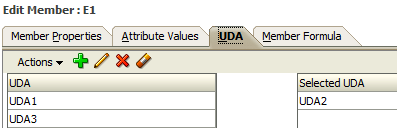OnPrem FDMEE and EPBCS Connection Error

We have an option to use OnPrem FDMEE to connect with Cloud instance. If you planning to go that route there are some prerequisites which you need to perform on on-prem FDMEE instance to ensure its connectivity with cloud instance. Prerequisite: · FDMEE should be patched: 11.1.2.4.200 · Configure SSL certificate in Web Logic Server (WLS) : o Importing EPBCS SSL Certificate to WLS o Update the hostname verification setting to configuring WLS to support wild cards in host name o Enabling WLS with JSSE SSL, this is to support Java version of SSL o Oracle documentation: http://docs.oracle.com/cd/E57185_01/AGFDE/configure_ssl_certificate__102xf468157d.htm · Checking Cloud Connectivity: o Retrieving application detail in FDMEE o Oracl...