Calculation Scripts:- Session 11
Ways to create data
blocks:
1. Data Load,
2. DataCopy Command,
3. Sparse Dimension
Consolidation,
4. Member Formulas:
4a. Assigning a
constant value to a sparse member,
4b. Turning Create
Block on Equation setting on and assigning a non constant value,
4c. Create non missing
blocks
Data load: The moment
we load data to Essbase, It creates block for those combinations
automatically.
In data copy we copy data from source to a particular destination, it this
case there is no need to create the blocks, data copy command takes care
of it. Same is the case with Sparse Dimension Consolidation.
Here we will be
concentrating on how to create block when it comes to calculation scripts, before we do that, why we need to create blocks using calculation
scripts?? This is because (if
we talk about level 0 blocks) Essbase runs
calculation on existing blocks, For ex. if for all your
entities you
want to increase overhead cost by 10% then Essbase will increment overhead
only
for those entities for which we have data (Which is quite practical).
To understand it better lets
take an ex: Assuming we have following data
in Essbase cube:
(Clear all data and
lock and send above)
If we will look at the
statistics we will have only one block as per rule 1.
Now we want to
Increase the overhead of all entries by 10%, for this we can write a simple
script:
Now If we retrieve data
for All Entities we will get results only for Apac1
Now I will be entering
data for APAC1, APAC3 and NA5 and will execute the same calculation script:
Number of blocks will
increase to 3:
After execution of the
same script this time we will get data for 3 blocks, because when we ran
the calculation we had 3 blocks created.
We can see that there
is no block created for APAC2, now lets create a block for APAC2,
FY10 and
Actual and assign an Overhead as 2500: Prior to running this script
we can still see
that number of blocks are 3:
Now lets execute the
below script:
Number of block
increased to 4 after executing this:
Here you can see the
results
Now why this script
created a block for APAC2? this is because we have assigned a value to sparse
member(as per rule 4a) This is one more way to create blocks.
Let's use create blocks
on equation for creating blocks, to explain this, let clear all the data from
our database:
Now execute our below
script to create block for APAC1
After executing this
script, lets check the statistics again
ohh its still say 0
blocks, so what have we missed here?
Its SET
CREATEBLOCKONEQ ON; Because either we have to assign a constant value like we
did in our last example or we need to have CREATEBLOCKONEQ ON.Now Execute the
same script by adding SET CREATEBLOCKONEQ ON;
lets check the number
of blocks:
See we got a block
created
Now lets understand
CreateBlockOnEquation using an Example, Cleared the data, now I want to set OverHead for
all the level0 Decedents to 2500 for Jan and 2600 for Feb:
If we look at number
of blocks its 0:
Data retrieved is
#Missing, reason is simple we dont have blocks created for any of the entity so
our script resulted in nothing. Even though we have used CREATEBLOCKONEQ
ON but for this to create block we need to assign a non constant value to
sparse dim member. For creating a block and assigning a
non constant value I particularly prefer [Sparse] = [Sparse] +
0;
Lets create blocks
first:
Check the statistics:
If we retrieve data
now, we will get the expected results:
Create non missing
blocks: Its the simplest but
the trickyest way to create block, SET
CREATENONMISSINGBLK ON enables Essbase
to create potential blocks in memory where
the dense-member formulas are
performed. Of these potential blocks, Essbase writes to the
database only
blocks that contain values; blocks resulting in only #MISSING are not written
to
the database.So here we need to write a separate code for block creation:
Cheers..!!!
Rahul S.



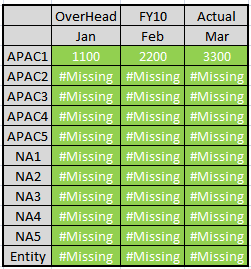











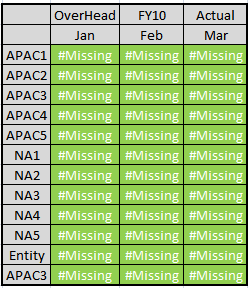






Thank you sir its very helpful for hyperion students.as well as please provide the questions and answers also.
ReplyDeleteVery good stuff.....I am new to hyperion and started reading all your posts. Thanks for knowledge sharing.
ReplyDeleteI have read all the sessions. Excellent!! Thanks much for the very valuable stuff!!!
ReplyDeleteExcellent, expect it will be an invaluable resource to me. Only on session 1 and think it's already answered a problem I was struggling with.
ReplyDeleteNicely written. Really tough to put it with snapshots and appreciate the efforts.
ReplyDelete