Changing name of a Plan Type... One of the ways...
We have an application
with one plan type say its name is "console", now we want to
migrate this application with a different plan type name say
"con1". Here are the steps which will help you out with the
same.
Note: Make sure the
plan type name is less then 8 characters otherwise you will end up in
issues.
You can take the file
system backup of the application Once its done you
can find the same at below location:
Here I have name file
system backup as "Backup", a xml name listing.xml contains the
artifacts listing its present at Backup/info/:
Plan type information
is also stored in "Application Definition.xpad" file, location
Middleware\user_projects\epmsystem1\import_export\<User>@Native
Directory\Backup\resource\Configuration\Properties:
You can also find a
folder name with the Plan type name, in our case its "Console":
Here I have taken a
copy of File system backup and modify the listing.xml, Find Plantype name
and replace it with the new name, I have replaced "Console" with
"Con1":
Do the same with
Application Defintion.xpad:
Rename the Plan Type
folder:
Our CopyBackup is now
ready for import:
Perform import.
Here in our
application with new plan type name:
Cheers...!!!
Rahul S.





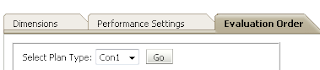


Comments
Post a Comment