How to register CDFs :
We got many string functions in new version of EPM but still for this post I will be taking String CDFs as an example. You can find String CDFs in Oracle's Sample Code. Please download them from below location:
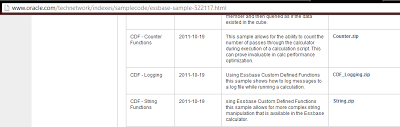
Navigate to the following location, and if its 11.1.2.x you
will get only one .jar there.
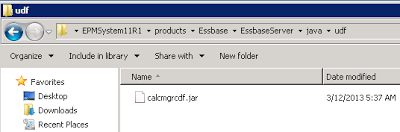
Copy following files from extracted String folder to above
location
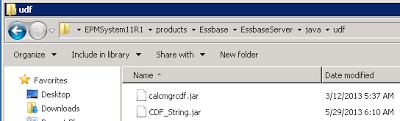
Now log into EAS Console, go to Maxl Script Editor, Navigate
the register function script and Execute RegisterStringFunctions.msh to
register the functions.
For me it didn’t run for the first time so I have copied
CDF_String.jar to below location as
well:
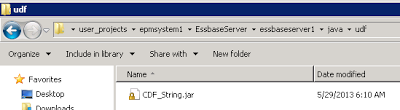

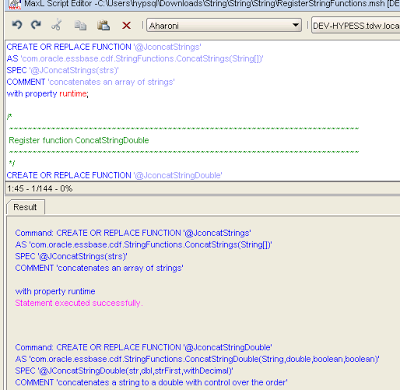
It will prompt for setting few user variables please set the
value for them.
To check if the functions are registered successfully: In
EAS Console Right click on the servername->Edit->Functions and you will
get the following:

Now just restart Essbase and check if the functions are
working fine.
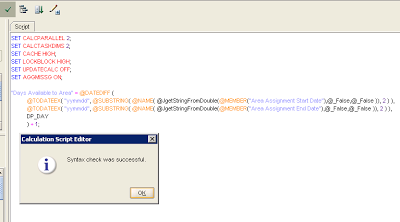
Note: Here are the things you can find in the read me:
1 - Copy the JAR file or files and any related files like
properties files to the Essbase server in the directory.
$HYPERION_HOME /products/Essbase/EssbaseServer/java/udf
2 - Modify the file udf.policy and grant the appropriate
permissions if needed.
$HYPERION_HOME
/products/Essbase/EssbaseServer/java/udf.policy
3 - Register the CDF if necessary (RUNJAVA method does not
need to be registered. (registration script is included in the sample)
http://download.oracle.com/docs/cd/E12825_01/epm.111/esb_techref/frameset.htm?maxl_cdfindex.htm
To have more information on CDF and its registration:
Cheers..!!
Rahul S.


Thank you for putting an effort to publish this blog. You are very talented. Keep posting.
ReplyDeletekatelyn
www.imarksweb.org