MSAD Admin Conflicting With Native Admin
This is a pretty
common issue we face, when our Native Admin conflicts with MSAD Admin. A
simple solution to this is to set Filters to Limit Users. In this case if you
move your MSAD first in
search order and you have an MSAD user named admin then
you will be able to create a
planning application using Admin BUT you wont be
able to log in to the application using Admin
id; Here is the
illustration:
Lets assume that we have two admin users, one is default native admin (Which
you cant delete,
at most you can remove all the provisioning) and other one is
from our MSAD named dada
(Dada is the name of a friend of mine whose MSAD
server I have used here for configuration,
Thanks Dada! ), and my MSAD
directory dada is rank 1 in the search order and Native is 2nd.
Now if you try to create a planning application using Native Admin then you will get the below
error:
And now even if you will try to login as admin you will be the below error:
If you will look at planning's syserror logs:
"
com.hyperion.planning.InvalidUsernameException: User admin does not exist
for this application.
at com.hyperion.planning.HspJSImpl.login(Unknown Source)
at com.hyperion.planning.HspJSImpl.login(Unknown Source)
at com.hyperion.planning.HyperionPlanningBean.Login(Unknown Source)
at
at com.hyperion.planning.HspJSImpl.login(Unknown Source)
at com.hyperion.planning.HspJSImpl.login(Unknown Source)
at com.hyperion.planning.HyperionPlanningBean.Login(Unknown Source)
at
com.hyperion.planning.appdeploy.HspManageAppSession.registerAppWithSharedServices(U
nknown
Source)
at
com.hyperion.planning.appdeploy.HspManageAppSession.createApplication(Unknown
Source)
at HspCreateApp.Handle(Unknown Source)
at HspCreateApp.Handle(Unknown Source)
at HspCreateApp.doPost(Unknown Source)
at javax.servlet.http.HttpServlet.service(HttpServlet.java:727)
at javax.servlet.http.HttpServlet.service(HttpServlet.java:821)
at weblogic.servlet.internal.StubSecurityHelper$ServletServiceAction.run(StubSecurityHelper.java:227)
at weblogic.servlet.internal.StubSecurityHelper.invokeServlet(StubSecurityHelper.java:125)
at weblogic.servlet.internal.ServletStubImpl.execute(ServletStubImpl.java:300)
at weblogic.servlet.internal.TailFilter.doFilter(TailFilter.java:27)
at weblogic.servlet.internal.FilterChainImpl.doFilter(FilterChainImpl.java:57)
at HspValidationFilter.doFilter(Unknown Source)
at weblogic.servlet.internal.FilterChainImpl.doFilter(FilterChainImpl.java:57)
at oracle.security.jps.ee.http.JpsAbsFilter$1.run(JpsAbsFilter.java:111)
at oracle.security.jps.util.JpsSubject.doAsPrivileged(JpsSubject.java:313)
at oracle.security.jps.ee.util.JpsPlatformUtil.runJaasMode(JpsPlatformUtil.java:413)
at oracle.security.jps.ee.http.JpsAbsFilter.runJaasMode(JpsAbsFilter.java:94)
at oracle.security.jps.ee.http.JpsAbsFilter.doFilter(JpsAbsFilter.java:161)
at oracle.security.jps.ee.http.JpsFilter.doFilter(JpsFilter.java:71)
at weblogic.servlet.internal.FilterChainImpl.doFilter(FilterChainImpl.java:57)
at oracle.dms.servlet.DMSServletFilter.doFilter(DMSServletFilter.java:136)
at weblogic.servlet.internal.FilterChainImpl.doFilter(FilterChainImpl.java:57)
at
at javax.servlet.http.HttpServlet.service(HttpServlet.java:821)
at weblogic.servlet.internal.StubSecurityHelper$ServletServiceAction.run(StubSecurityHelper.java:227)
at weblogic.servlet.internal.StubSecurityHelper.invokeServlet(StubSecurityHelper.java:125)
at weblogic.servlet.internal.ServletStubImpl.execute(ServletStubImpl.java:300)
at weblogic.servlet.internal.TailFilter.doFilter(TailFilter.java:27)
at weblogic.servlet.internal.FilterChainImpl.doFilter(FilterChainImpl.java:57)
at HspValidationFilter.doFilter(Unknown Source)
at weblogic.servlet.internal.FilterChainImpl.doFilter(FilterChainImpl.java:57)
at oracle.security.jps.ee.http.JpsAbsFilter$1.run(JpsAbsFilter.java:111)
at oracle.security.jps.util.JpsSubject.doAsPrivileged(JpsSubject.java:313)
at oracle.security.jps.ee.util.JpsPlatformUtil.runJaasMode(JpsPlatformUtil.java:413)
at oracle.security.jps.ee.http.JpsAbsFilter.runJaasMode(JpsAbsFilter.java:94)
at oracle.security.jps.ee.http.JpsAbsFilter.doFilter(JpsAbsFilter.java:161)
at oracle.security.jps.ee.http.JpsFilter.doFilter(JpsFilter.java:71)
at weblogic.servlet.internal.FilterChainImpl.doFilter(FilterChainImpl.java:57)
at oracle.dms.servlet.DMSServletFilter.doFilter(DMSServletFilter.java:136)
at weblogic.servlet.internal.FilterChainImpl.doFilter(FilterChainImpl.java:57)
at
weblogic.servlet.internal.WebAppServletContext$ServletInvocationAction.wrapRun(WebAppServletContext.java:3715)
at
at
weblogic.servlet.internal.WebAppServletContext$ServletInvocationAction.run(WebAppServletContext.java:3681)
at weblogic.security.acl.internal.AuthenticatedSubject.doAs(AuthenticatedSubject.java:321)
at weblogic.security.service.SecurityManager.runAs(SecurityManager.java:120)
at
at weblogic.security.acl.internal.AuthenticatedSubject.doAs(AuthenticatedSubject.java:321)
at weblogic.security.service.SecurityManager.runAs(SecurityManager.java:120)
at
weblogic.servlet.internal.WebAppServletContext.securedExecute(WebAppServletContext.java:2277)
at weblogic.servlet.internal.WebAppServletContext.execute(WebAppServletContext.java:2183)
at weblogic.servlet.internal.ServletRequestImpl.run(ServletRequestImpl.java:1454)
at weblogic.work.ExecuteThread.execute(ExecuteThread.java:207)
at weblogic.work.ExecuteThread.run(ExecuteThread.java:176)"
at weblogic.servlet.internal.WebAppServletContext.execute(WebAppServletContext.java:2183)
at weblogic.servlet.internal.ServletRequestImpl.run(ServletRequestImpl.java:1454)
at weblogic.work.ExecuteThread.execute(ExecuteThread.java:207)
at weblogic.work.ExecuteThread.run(ExecuteThread.java:176)"
And this is right because if we look at our HSP_USER table for this planning application we will
find that even though we have logged in using Native Admin
but the application owner is the
MSAD admin which is causing all the issue.
In order to solve this problem permanently lets go back to our shared services, take out the
MSAD admin from all the Native groups, remove all the direct
provisioning, if any and lets apply
a user filter to MSAD to make sure MSAD
Admin will no longer be listed in the Shared
Services under our 'dada' MSAD.
Restart as mentioned.
Wow! I m in... but what about our broken TestApp4,?? We cant leave it like that, are we able to
log in to that application now??
this is because still USER_ID in HSP_USERS is on MSAD admin, copy the SID details from the repository of newly created application to TestApp4 repository and restart the Planning Services.

this is because still USER_ID in HSP_USERS is on MSAD admin, copy the SID details from the repository of newly created application to TestApp4 repository and restart the Planning Services.
Here we go we can log into TestApp4 Now!
To have more details on MSAD configuration and filters you may
have a look at below links:
http://download.oracle.com/docs/cd/E17236_01/epm.1112/hss_admin/ch03s05.html
Using User Filter to
Reduce the Number of Users Retreived from Microsoft Active Directory
(MSAD)
(Doc ID 1227144.1)
Cheers..!!!
Rahul Sharma





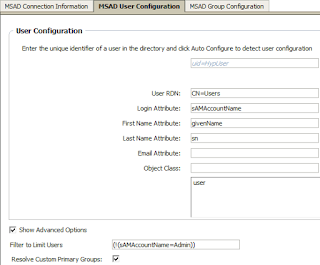

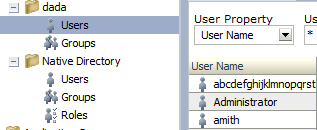

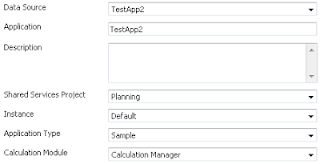




Comments
Post a Comment