Calculation Scripts:- Session 3
In this session we
will be implementing the same logic ("Commission on Sales" =
"Commission %" * "Sales" ) but we will add more
complication to our outline, lets add Quarters
in our Period Dimension and an
Entity dimension with few members.
We still have the same
hierarchy for Account:
Period hierarchy:
Here the #Missing in red are the input cells and #Missing in black the palces where we expect values:

Lock and send above data to Essbase, now run our old calculation script MySec.csc. Once the calculation is done retrieve the results.
 .
.We got the calculated values for Sales and Commission on Sales, but why the value is not
aggregated for Qtr1, YearTotal and APAC? because we havnt done
that, in order to calculate
the values for Qtr1 and YearTotal we need to write
a command which performs the outline
calculation, like the way we wrote for
Sales in our last example. Here we can write:
"Qtr";
"YearTotal";
Adding these two will do the outline calculation for "Qtr" and
"YearTotal", Now we will add these
Lets Save this file as MyThird.csc, Need less to say the statements with in /* and */ are comments which are ignored when a Calc Script is executed.
Come back to our excel sheet and execute MyThird on this data and retrieve data.
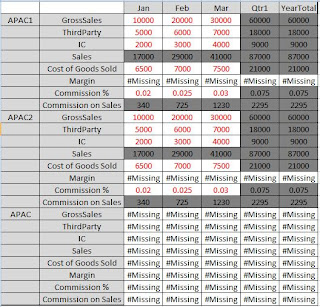
Wow!! we finally got the values for Qtr1 and YearTotal as well But still there
are no values at
APAC. Now you know what needs to be done to get values at
APAC, You are right! you need
to write a member calculation for APAC.
"APAC";
If Above will be added to Calc Script you will get the values for APAC. Along
with that lets
understand one more concept, above we wrote the calculation for
Qtr1 and YearTotal
Separately, Many of you will wonder dont we have a function which can calculate YearTotal and all
the quarters in on go!. The answer is
'yes', we can write IDESCENDANTS("YearTotal" ) to
calculate the
hierarchy below YearTotal. Same can be done for calculating Margin(Which is
still
#Missing) we have an outline hierarchy as per that Margin is the
difference of Sale and COGS,
to calculate Sales along with Margin we can use
IDESCENDANTS("Margin" ) Lets give the
final touch to our Calc Script.
Save, Validate the script and lets re run our MyThird Calc scripts on the same data and retrieve results.
We got the values :)
As we discussed in the beginning,we try to implement our
logic by outline calculations and if
thats not feasible then comes the
Calculation Scipt in picture. Lets try to implement same thing
in outline, yeah
"Without calculation scripts". To do the same we have two options
either we can
write a member formula for Commission on sales or we can create a
shared member of sales
under Commission on Sales and move our Commission % under
Commission on Sales. I will
be going through second way. Then our new hierarchy
will be:
Shared Member: A shared member shares values between member. We have 6 types of data
storage in Essbase and Planning, Shared is one of them(More on
this later). For more
information on the same have a look at below link
and look for "Determining How Members
Store Data Values"
http://download.oracle.com/docs/cd/E17236_01/epm.1112/esb_dbag/dotattrs.html
Here the "Sales" member under "Commission on sales" will
share value with the main stored "Sales" and the product of
"Commission %" and "Sales" will go to "Commission on
sales".
Everything in our Accounts, Period and Entity Dimension is
outline calculation, lets create our
next Calc Script, here we have few options
either we can write IDESCENDENTS("Margin " )
and
IDESCENDENTS("Commission on sales" ) or we can calculate complete
dimension in
one go. The command which will help in achieving the same is CALC.
CALC is basically used
in three ways:
1. CALC (Members);
2. CALC DIM;
3. CALC ALL;
1. CALC Members can be used to calculate members like we used above
("Sales"; for
calculating sale) but with some additional features like
CALC "Jan; Entity;"; this will calculate the Members January and
Entity.
2. CALC DIM, this is what we are going to use now for our outline calculation.We
can directly
Write:
CALC DIM ("Accounts","Period", "Entity" ); This
will calculate data in one pass (What is Pass,
Why one pass, In real detail
later ;) )
Save the above Calc Script as MyFourth.csc, Validate it.
Now I request you to start from begnning, Clear Data, lock and send data for
input values, run
MyFouth.csc and Retrieve data. Once done you will get
following data, this is the data at upper
level you can have a complete
retrieval in you excel sheet just arrange the members
accordingly.
CALC ALL;
This was the default script which we were running in the session 1. CALC ALL
command
calculates and Aggregates the entire database based on the
consolidation operators and
member formulas. (There is a big difference between
CALC and AGG (Aggregates) try finding
it out, read Dbag for now)
Really important!!! Calculation Order:
When you perform a default calculation (CALC ALL) on your database,
Essbase calculates dimensions in a predetermined order.
If a database includes a dimension tagged as Accounts and a dimension
tagged as Time and if formulas are applied to members on the Accounts
dimension, Essbase calculates in the following order:
• First, the dimension tagged as Accounts, whether dense or sparse
• Second, the dimension tagged as Time, whether dense or sparse
• Third, other dense dimensions (in the order that they are displayed
in the database outline)
• Fourth, other sparse dimensions (in the order that they are displayed
in the database outline)
• Fifth, two-pass calculations (if selected in the database settings)
If you are really new to essbase then there will be few things which will be
hard to understand
but dont worry we will discuss them someday.
Cheers..!!!
Cheers..!!!
Rahul













Nice to see your posts back :)
ReplyDeletethanks sir for your post Calculation scripts sessions are very useful and easy to understand
ReplyDelete